INSTANTLY KNOW THE QUANTITIES
In-Page Product Offers Quantity Display
Open the offers section of an Amazon product page and instantly know other sellers’ in-stock quantities.
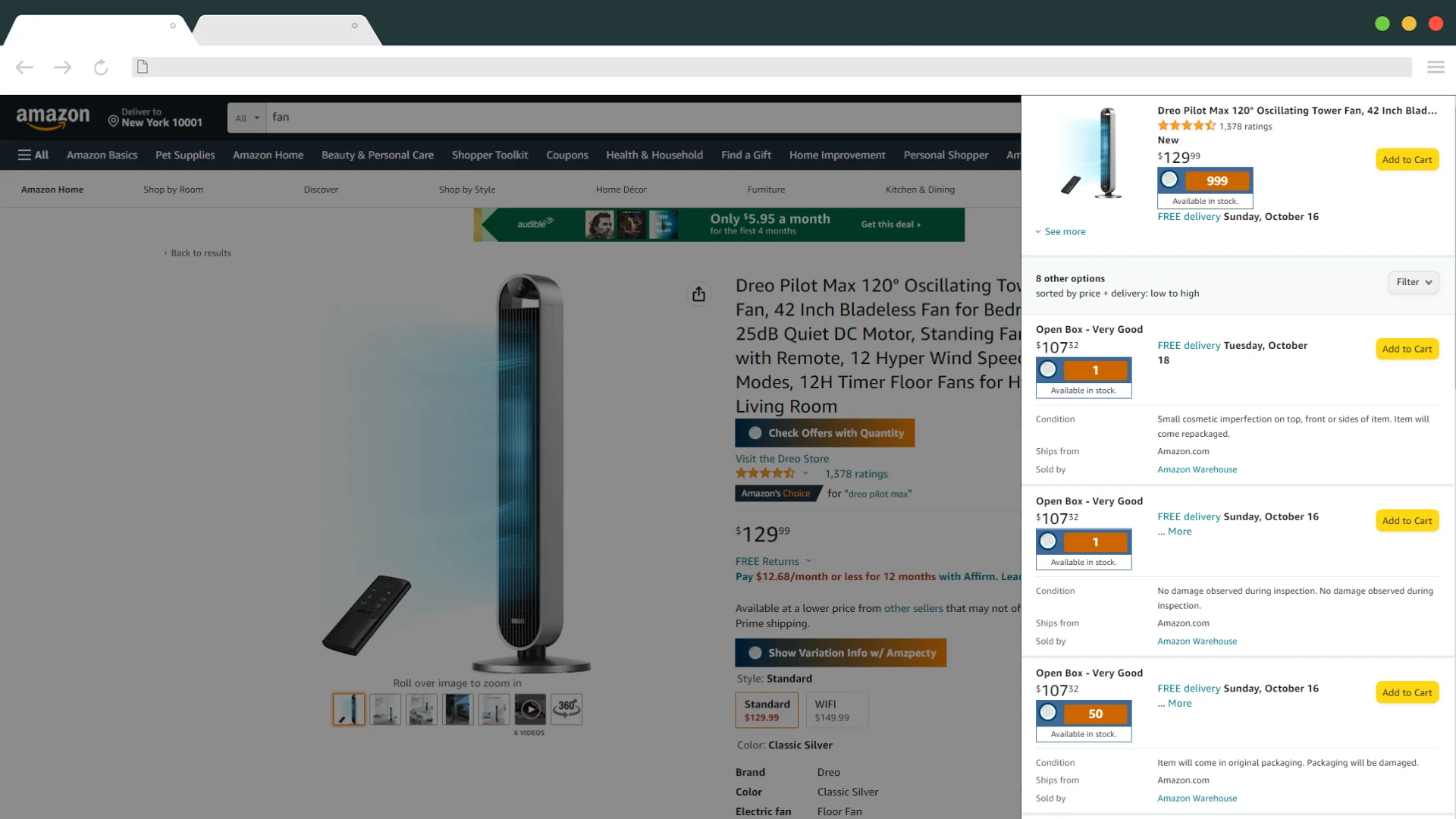
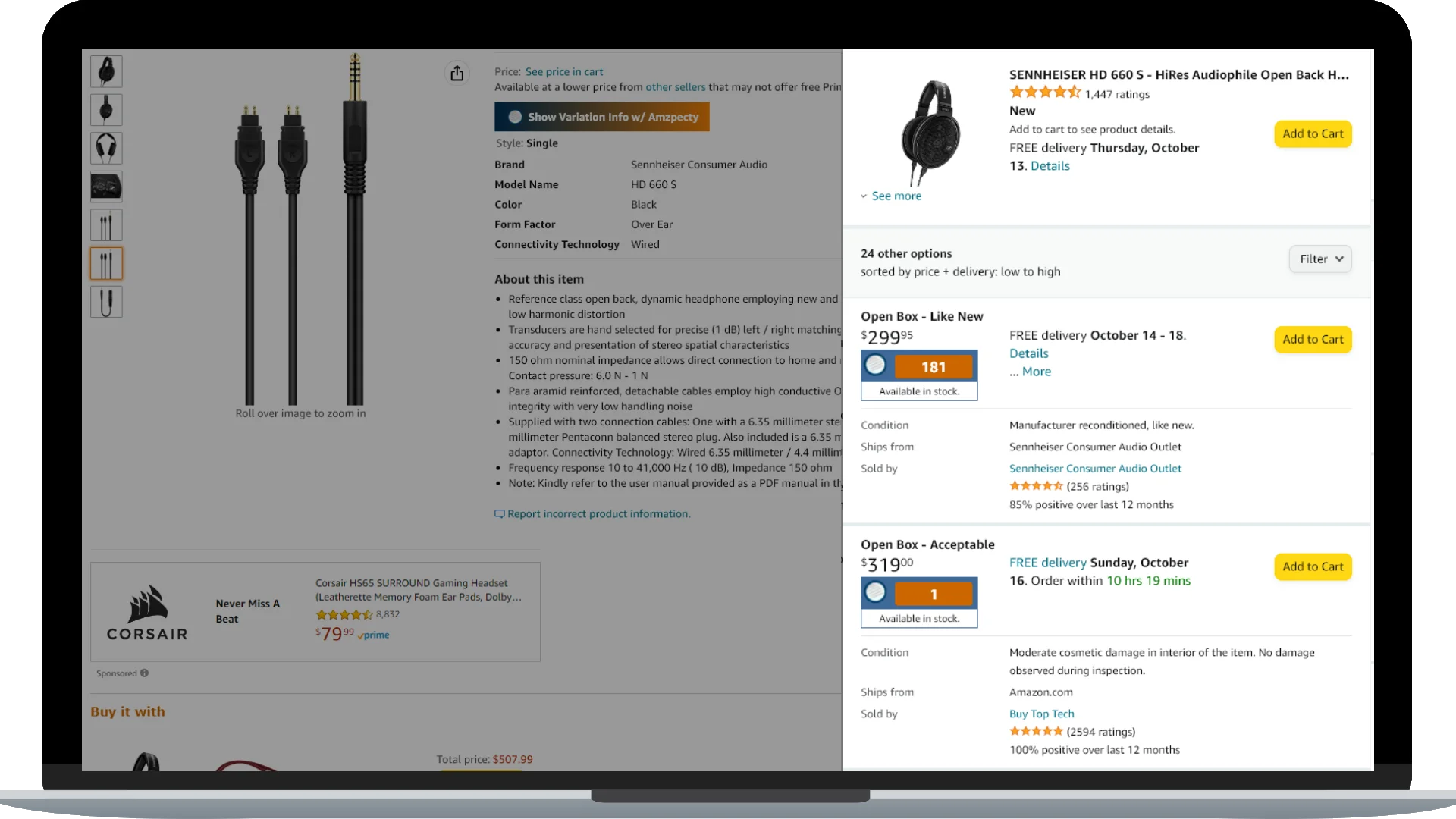
CHECK COMPETITORS’ QUANTITY IN ONE TAB
Have insights on other sellers’ data. In-Page Quantity Display does it in no time.
Want to view the quantities when looking up different sellers? Simply scroll through an offer listing to get the quantities you need.
Conveniently Run Amzpecty within Amazon
Browse on Amazon website and just click the Amzpecty icon to run search!
- Amazon Search Results Page
- Product Page
- Merchant Storefront
- Seller Central Manage Inventory Page
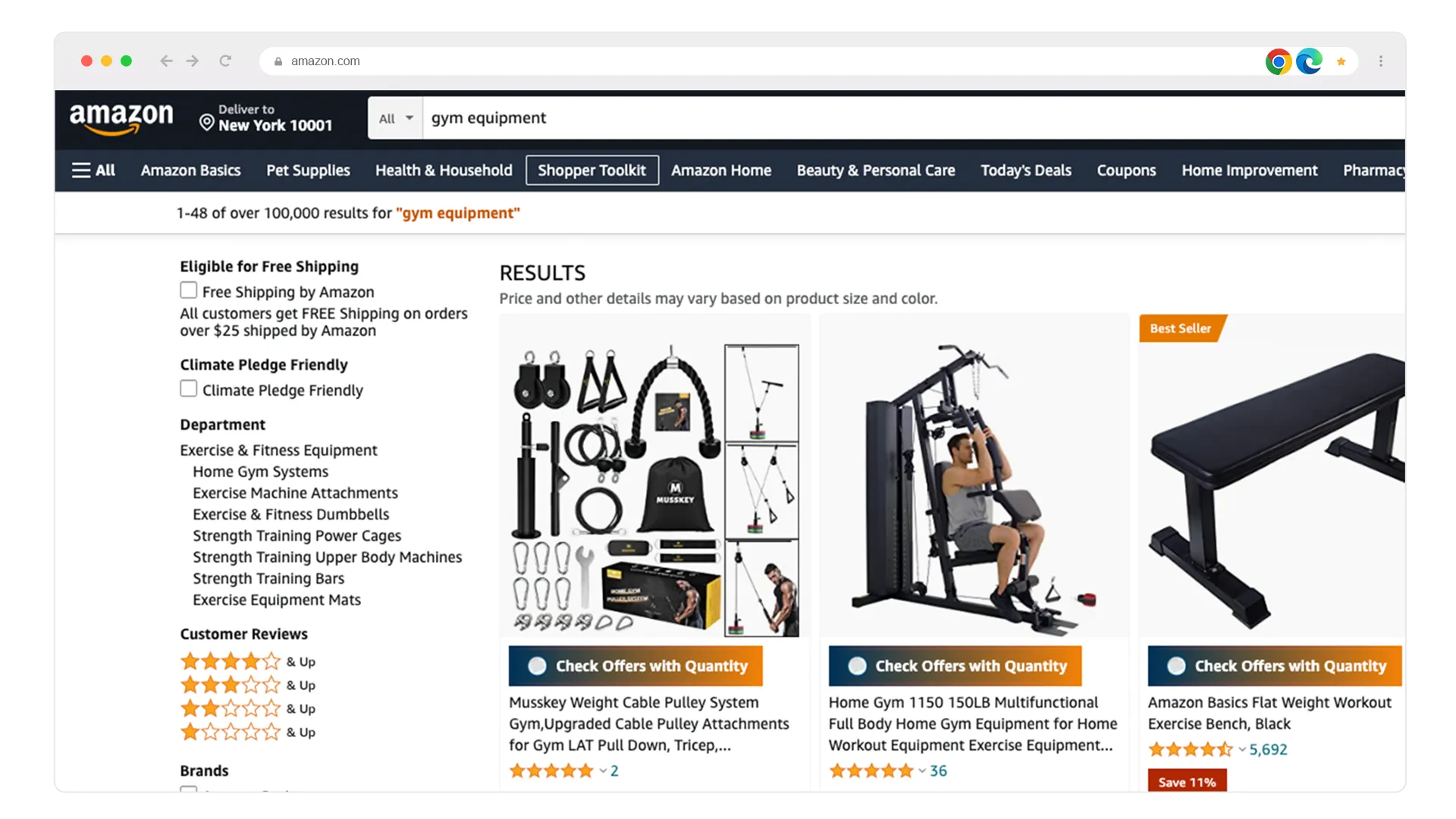
EVERYTHING YOU NEED TO KNOW IN AMAZON
Amazon Search Results Page
Look for the Amzpecty icon and run the search.
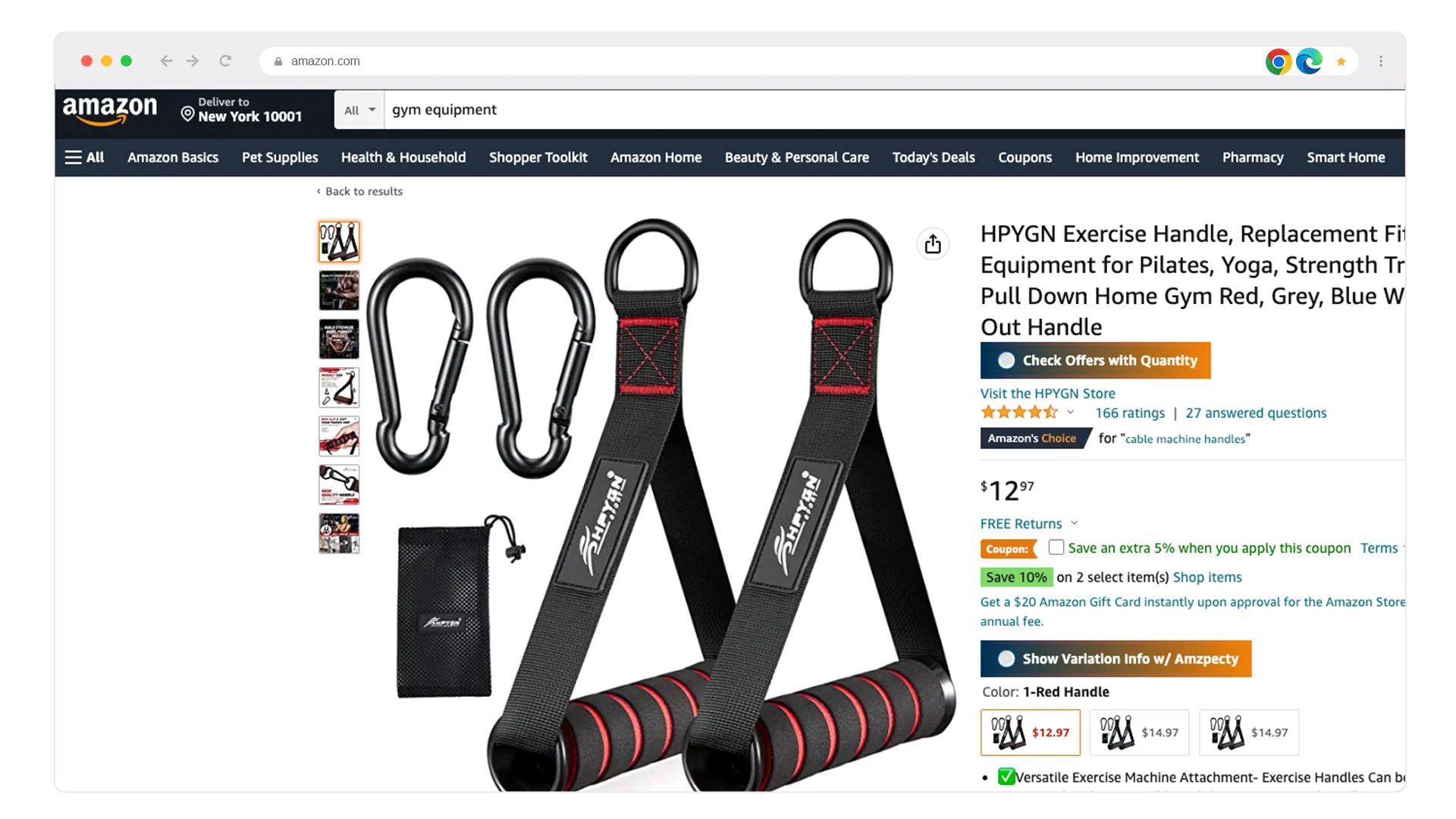
DISCOVER PRODUCT VARIANTS IN AMAZON
Product Page
Just click the Amzpecty icon on your browser toolbar.
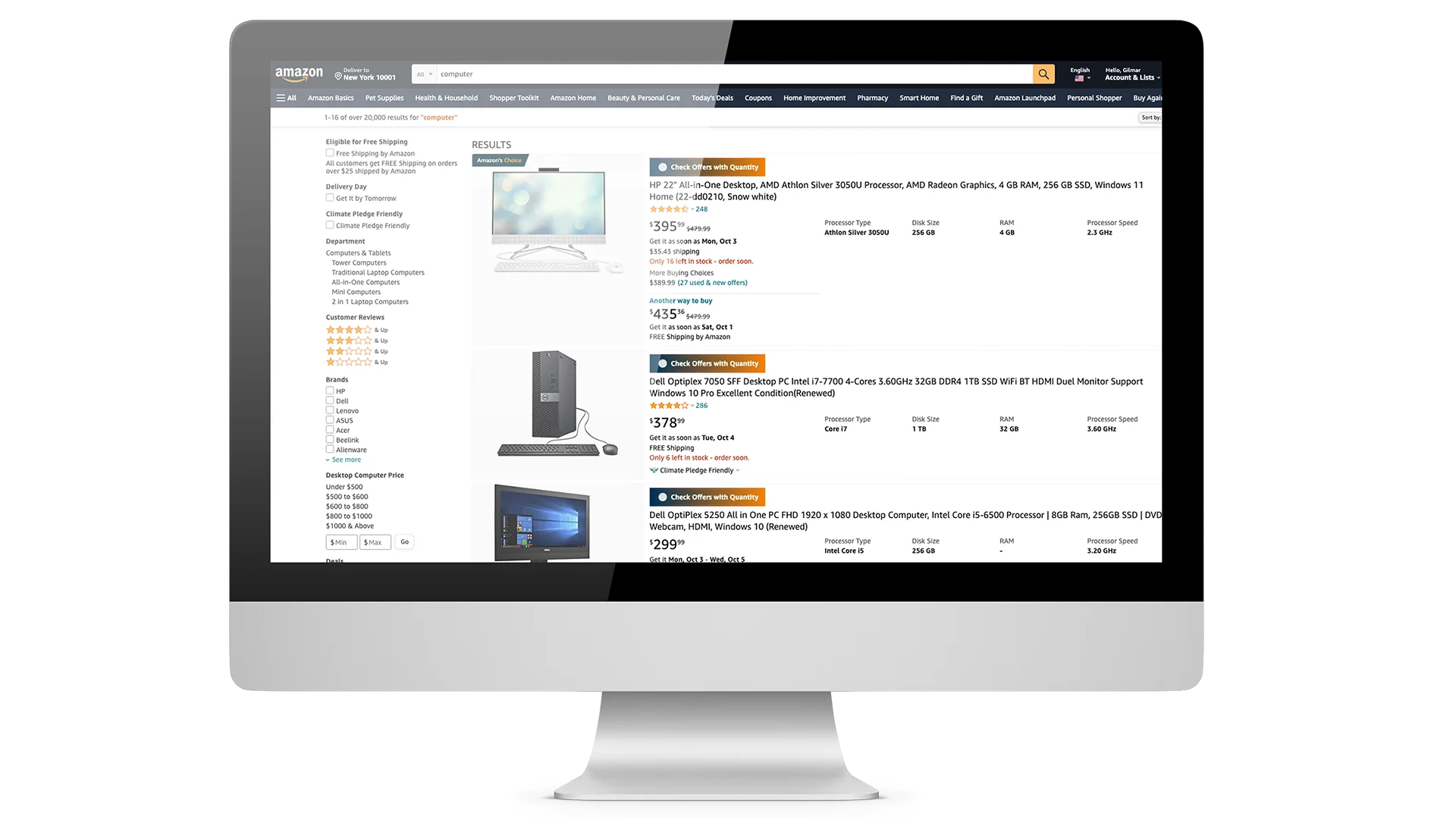
DISCOVER PRODUCT QUANTITY IN ONE CLICK
Merchant Storefront
Quickly check the quantity in stock of products in the Amazon merchant’s storefront.
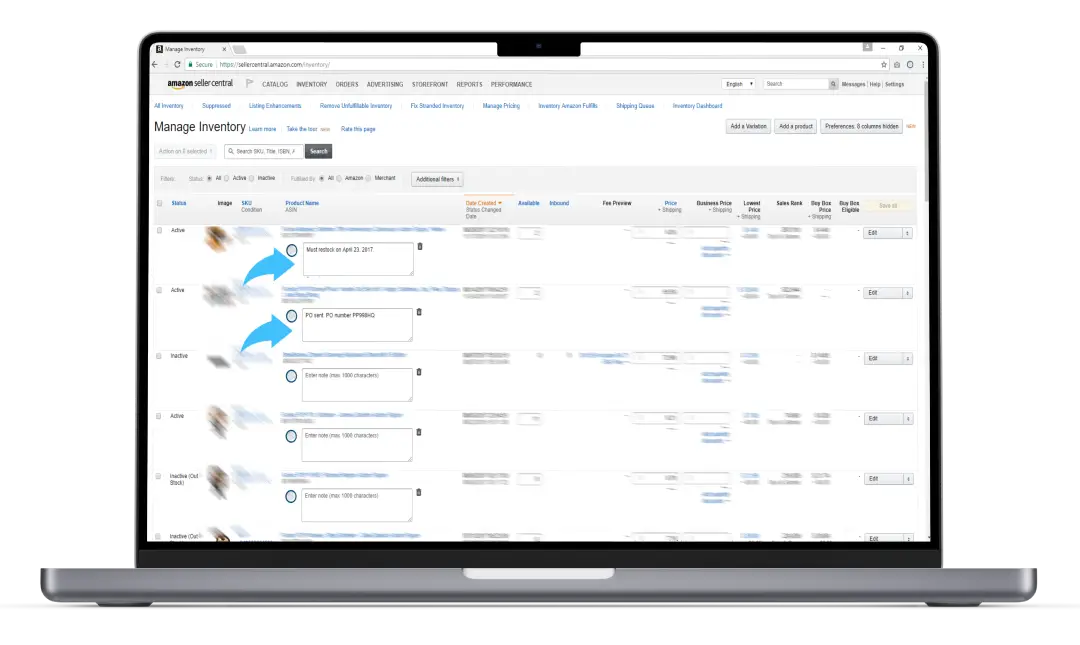
EASIER INVENTORY MANAGEMENT
Seller Central Manage Inventory Page
Quickly check the quantity in stock of products in the Seller Central Manage Inventory Page.

